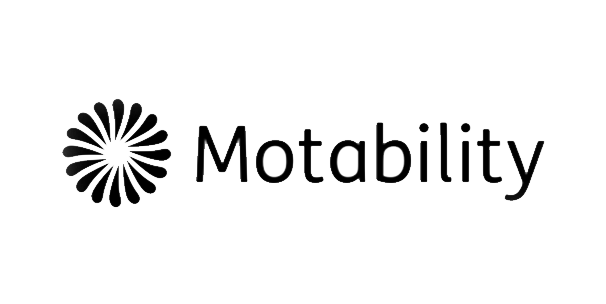New Cars
New Cars
All
(11)
City
(2)
Family
(5)
SUV
(3)
4x4
(2)
Offers & Finance
Offers & Finance
Owners
Owners
Fleet & Company Cars
Fleet & Company Cars